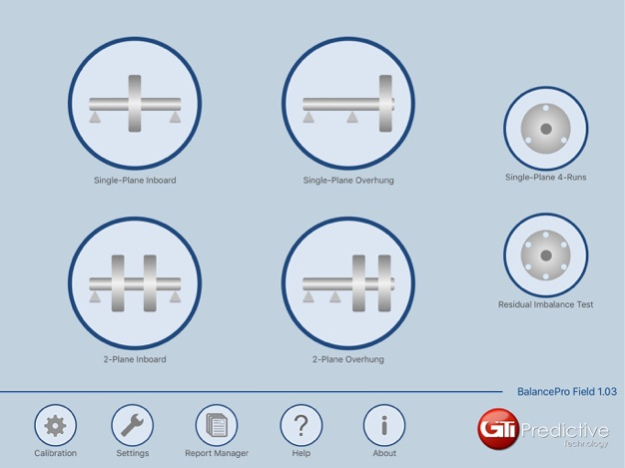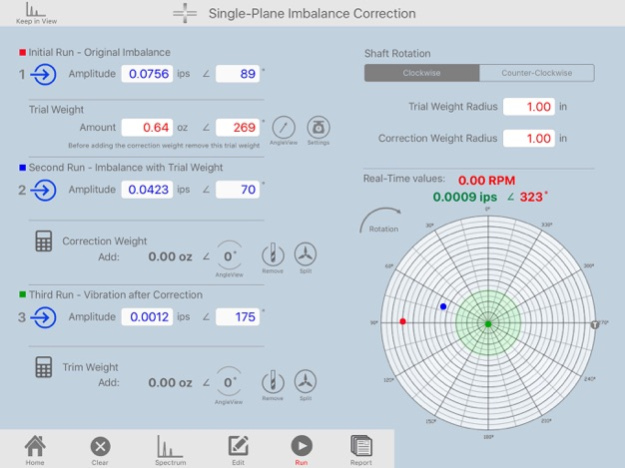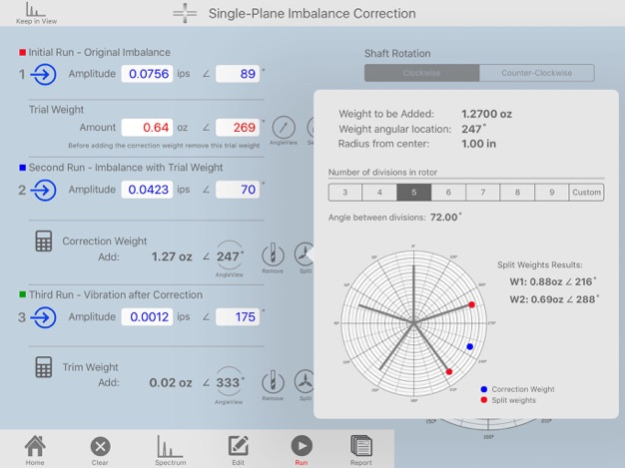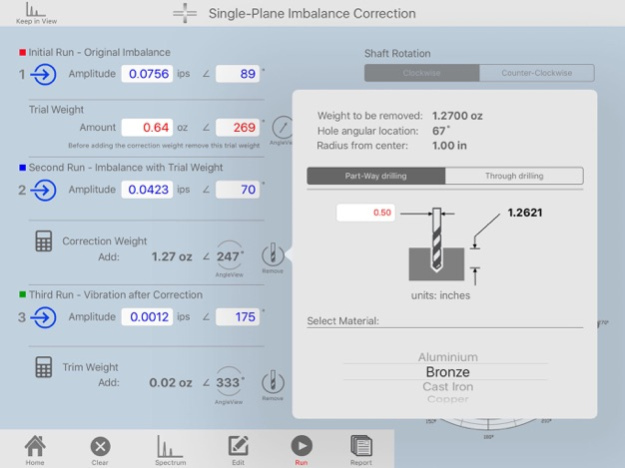BalancePro for Field Balancing 1.44
Free Version
Publisher Description
BalancePro is a technical tool to assist the in-site single and two-plane rotor balancing procedure. A full accelerometer, phase sensor and DAQ box is needed for vibration readings. (inquire at GTI Predictive Technology)
BalancePro for Field Balancing features the following methods and tests:
- Single Plane Balancing using 4-Runs method
- Single Plane Inboard Balancing using Vector method
- Single Plane Overhung Balancing using Vector method
- Two-Plane Inboard Balancing using Influence Coefficient method
- Two-Plane Overhung Balancing
- Residual Imbalance Test:
Main features:
1. Manual data entry and direct data acquisition
2. Real-time spectrum popover
3. Real-time polar plot and auto amplitude adjust for all vectors
4. Threshold auto area display in polar plot
5. Remove material (drill) popover
6. Data and settings are stored instantaneously
7. Clockwise and Counter-Clockwise shaft rotation selector
8. Metric and Imperial Units
9. Vibration amplitude in ips, mm/s and mils
10. Report
Feb 12, 2024
Version 1.44
Fixed a bug that prevented display of spectra in reports on iOS 17
About BalancePro for Field Balancing
BalancePro for Field Balancing is a free app for iOS published in the Office Suites & Tools list of apps, part of Business.
The company that develops BalancePro for Field Balancing is B&D Industrial Inc. The latest version released by its developer is 1.44.
To install BalancePro for Field Balancing on your iOS device, just click the green Continue To App button above to start the installation process. The app is listed on our website since 2024-02-12 and was downloaded 67 times. We have already checked if the download link is safe, however for your own protection we recommend that you scan the downloaded app with your antivirus. Your antivirus may detect the BalancePro for Field Balancing as malware if the download link is broken.
How to install BalancePro for Field Balancing on your iOS device:
- Click on the Continue To App button on our website. This will redirect you to the App Store.
- Once the BalancePro for Field Balancing is shown in the iTunes listing of your iOS device, you can start its download and installation. Tap on the GET button to the right of the app to start downloading it.
- If you are not logged-in the iOS appstore app, you'll be prompted for your your Apple ID and/or password.
- After BalancePro for Field Balancing is downloaded, you'll see an INSTALL button to the right. Tap on it to start the actual installation of the iOS app.
- Once installation is finished you can tap on the OPEN button to start it. Its icon will also be added to your device home screen.